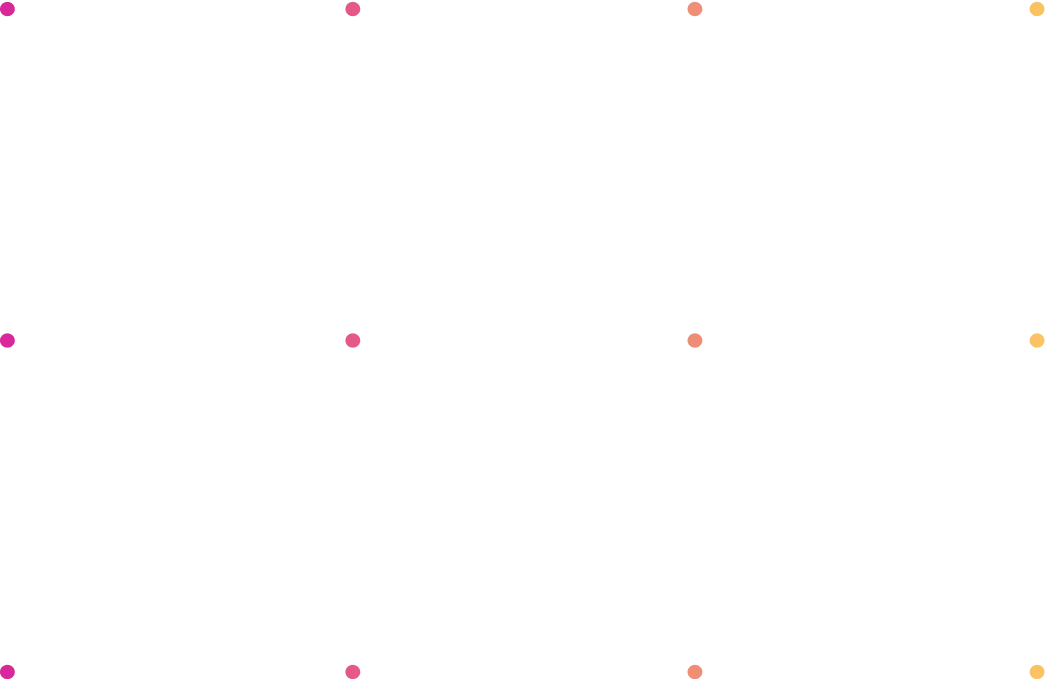Poorly made software documentation can become an expensive headache down the road. Often, problems arise when ventures switch dev teams on a developed product. Worst case scenario, Team A provides a .rar file and "good luck!" This practice leaves Team B struggling to figure out what to do, even if they accept the project. The latter scenario may seem unprofessional. Yet, it happens with a hard-to-believe frequency. Since devs are not fans of documentation processes, they tend to take the blame. But, decision-makers have the ultimate responsibility. It won't get done if a project leader doesn't prioritize documentation.
Is Software Documentation The Last Thing To Consider?
Without background, it’s easy to think about documentation. Think of it like an instruction manual given at the end of a project: helpful but not essential. Those who don’t have experience might have to outsource 100% of the project’s development. In these cases, software documentation may never even enter the conversation. If teams agree to low, fixed-price budgets, documentation becomes unaffordable for extra work.
If a team advocates for documentation, the owner is not always convinced. They usually see this task as extra time or an attempt to sell unnecessary stuff for more money. As a result, teams make the product and receive payment. But owners have no idea of what they’re acquiring. We know the challenges a founder faces to get their product on the market. Keeping this in mind, it’s hard to say to them, “Hey, you got to learn about this other thing, too.” Yet, knowing a few basics can help you to protect your project from potential dangers.
Where To Start With Software Documentation?
Software documentation is not a user manual given at a project’s end. It’s a dynamic process happening in every single stage of development. Instead, documentation is a complete record that shows how developers make a product. It shows the product’s history and explains choices and chances. Further, it gives instructions to both developers and users. It's the history of a project + explanations about how the product works. Let's review the three main stages of documentation: planning, development, and release.
Software Documentation Planning
Definition of Requirements, High-Level design, and Visual Contract.
At the planning stage, you can think of documentation as a list. For instance, a bullet list of requirements and wireframes. In most projects, this will turn into a high-level design. This stage defines the project's architecture and the "how" of its features.
Additionally, we'd like to invest time in making a clickable mockup. After evaluating features, we translate them to design terms with Sketch and Invision. Later, the client can define if the project functions as intended or how features look and work.
This prototype becomes a visual contract with clients. This contract guarantees we're on the same page and features are well budgeted. Besides, it acts as the product's blueprint. This gives developers a precise guide to follow.
Software Documentation Development
Documentation within the Project Management Software
In the development stage, project management software helps to semi-automate the documentation process. For example, our team uses a combination of Confluence, Jira, and Git. These programs can integrate within themselves. As a result, they're even easier to use. The best part of this? Documentation gets created in lockstep with optimal management.
1. Confluence. Confluence acts as a global collaboration tool. Think of it as the reference book for a project. Not only does it track team decisions and technical documentation. Moreover, it contains the product's roadmap, requirements, and meeting notes.
2. Jira. This is the go-to task-maker tool. Here, teams create a product backlog at the beginning of a project. These tasks can be directly pulled from feature descriptions written in Confluence. The tasks contain workflows to organize the process and assign roles inside the team. As the project advances, it’s easy to reorganize, reassign, or edit tasks as needed.
3. GitHub. Git allows teams to store and update code in a way that shows its history, like a code’s guardian. Team members upload code to Git in “commits” with explicative notes. With this tool, developers can see when each batch of code got stored or uploaded and who did it. They can also read the developer’s notes. Developers or teams can create many backups in the code. This allows them to return to an older version if something goes down.
Software Documentation Release
End-of-Projects Deliverables
Once the team finishes the project, its owner must receive proper documentation.
1. Code. Code itself is, of course, the main priority. But there are good and bad ways to deliver it. When a team completes a project, they’ll fork the code base. This allows the next team to see the product’s history in the repository. Otherwise, the new team can’t see it, and the code becomes a file without context.
There’s a well-known joke among developers about “good code documents itself.” But, in reality, experienced devs know it’s possible to forget important details. Even on the most elegant solutions. The codes come with explanations, known as code comments. These short texts only explain the code’s method for human eyes. Ideally, they should be helpful and well-written.
// I’m not sure what I was doing here. Have fun!
2. Records. It’s vital to offer records of Confluence’s work. You can export them into PDF or other document formats.
3. Instructions. Some projects may need instructions for users, though not all of them. This is optional.
What are Software Documentation Benefits?
● Tracking essential changes and decisions.
● Making it easy to add developers to a project.
● Facilitating communication between teams, PMs, and stakeholders.
● Enabling easier transitions from one team to another.
● Encouraging better coding practices.
● Leading to a faster bug resolution.
● Showing who did what, creating a point person if questions or problems arise.
● Cutting down on emails and meetings. Everyone can check the project status through the software.
How to do Proper Software Documentation?
At Capicua, we recommend hiring great review and reference team members. It doesn’t hurt to ask for contact numbers of past clients to speak with them. If you’re hiring a developer, ask them about their documentation processes. What programs do they use? How do they organize their work? Ask them if they allow clients to access tracking tools. Further, ensure to know what they promise to deliver after finishing the project.
A huge red flag rises if a team skips or rushes through the planning stage. Another warning sign appears if they return with a quote well below the market’s rate. We know it can be enticing to choose the cheapest and quickest option. But, when cutting corners, documentation is the first thing owners leave aside.
Conclusion
Documentation is not an extra. Instead, it’s an integral part of a software project. Indeed devs have their reputation, yet it's the decision-makers responsibility to include documentation. This may need a small investment of time and money, yes. But it pays back by creating higher-quality products and facilitating efficient development!