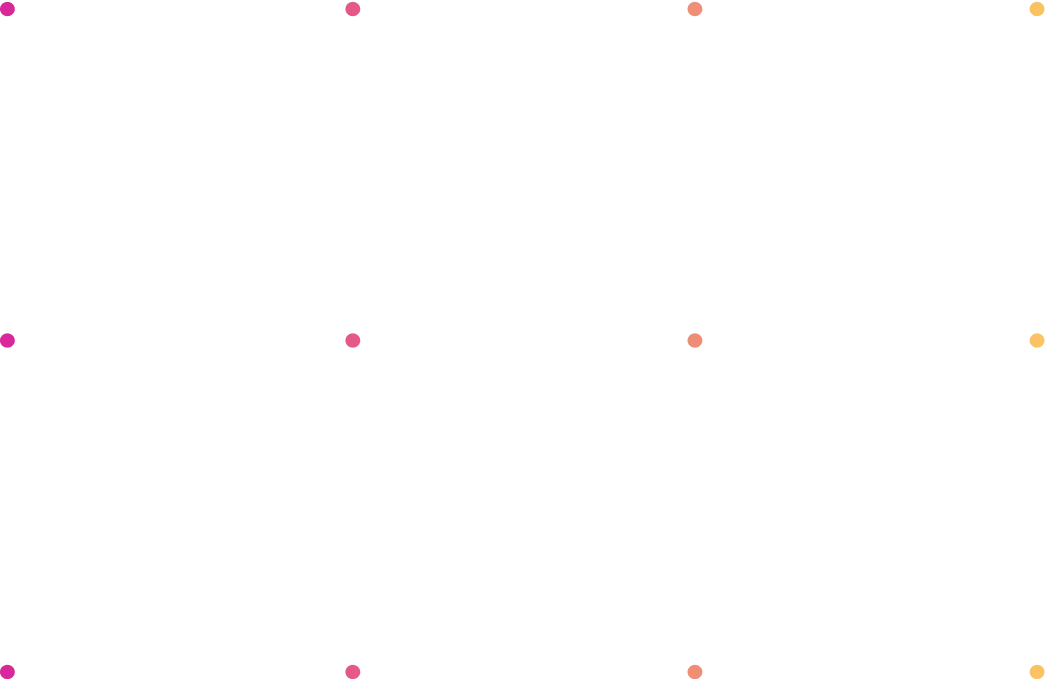UX/UI Design is one of the most important aspects of any successful product or service. It's what makes users interact with an intuitive and enjoyable interface. But when it comes to Product Design, people often need clarity about which should come first between UX and UI. This article will help you to understand why acknowledging this distinction is essential to reach excellent UX/UI Designs. Are you ready? Let's dive in!
What is User Experience (UX)?
UX, or User Experience, refers to all aspects of a person's interaction with a product or service. It includes the design and functionality of the interface, as well as the emotions the process evokes. A thriving UX needs a deep understanding of users' needs and expectations. By considering these factors, you ensure reaching your target audience successfully.
What is User Interface (UI)?
User Interface Design encompasses visual and interactive components such as buttons and menus. It focuses on creating a connection between the potential user and the product. UI designers' responsibility is to craft visually appealing and intuitive interfaces. UI designs must ensure they meet user needs. It includes considering different users, preferences, and goals when navigating an interface. UI designers must consider the product's accessibility, readability, and responsiveness when creating an interface.
Differences Between UX and UI
UX and UI are two different concepts! Resembling them would be like comparing soil and oil. They sound alike, but they're completely different. The User Experience is how a product feels, and the User Interface is how a product looks. UX centers on providing easy-to-use products, while UI ensures products look good.
If you combine both, you make sure people will use your product a lot. Nevertheless, no matter how good the UX and UI may be, it will only be successful by getting what users want and designing it accordingly! Good UX/UI designs entail meeting users' needs while also meeting business objectives. Here is where the actual value of UX/UI design lies.
UI/UX Design Key Concepts
Here are some common concepts to consider when entering the UX/UI design world.
1. UI/UX Design
Of course, a vital aspect of UX/UI is Design itself. For instance, Visual Design ensures appealing and reflective assets for a company's brand. It goes from logos to layouts, combining imagery, typography, and color. Another example is Motion Design, which consists in creating motion graphics or animations within a product. These elements can also help with how the user moves across a platform.
2. UI/UX Patterns
Dark Patterns are design practices that trick users into taking actions they do not want or understand. These often involve tricky wording or misleading visuals that trick users and can lead to user frustration, lost trust in the company, and even legal actions. To protect users, UX/UI designers must create intuitive interfaces to avoid them.
3. UI/UX Mapping
Empathy Mapping allows you valuable insight into users' needs and motivations. It collects data about user behavior, pain points, desires, and emotions. Through this process, empathy mappers create visual maps to identify critical user needs. Mapping also encloses acknowledging the different user journeys. This concept defines the timeline users follow when interacting with a product, including all steps taken from the initial discovery.
4. UI/UX Interaction
Interaction Design (IxD) focuses on creating interactive systems. It combines elements from UX, Visual Design, and information architecture. IxD's goal is to produce meaningful relationships between people and technology. Here, it's also important to notice Empty States. These are essential to UX/UI Design since their absence can confuse users about what to do next or how to interact with the product.
5. UI/UX Accessibility
Accessibility means designing websites and mobile apps that everyone can use. This aspect is essential not only because you want your product to reach as many people as possible. Also, accessibility aims to include those with hearing loss, blindness, or motor impairments. As a result, you get more reach and ensure you help as many people as possible to access it. Another concept that comes to play here is the idea of equity. In UX/UI design, equity considers that everyone is different, so the interaction with a product varies.
6. UI/UX Inclusivity
Rather than a concept, inclusivity is an approach that seeks usable products for everyone. It considers the full range ofhuman diversityregarding age, gender, and language. It starts with understanding users' characteristics and interactions, yet it also involves understanding any potential barriers interrupting its use. Patterns, mapping, interactions, accessibility, and inclusivity are important factors to consider in UX/UI Design.
The Role of UI and UX in the Design Process
UX and UI are essential to Design. Using them properly ensures intuitive products helping to maximize their facility to use. There's no need to read lengthy instructions or tutorials to get started. With proper UX/UI, users can seamlessly and efficiently interact with complex products. Both are critical to getting an engaging experience if you're designing an app or website. Remember to consider accessibility, equity, design trends, and usability.
Ultimately, you must think about everything ahead! Even the fonts and colors could cause cultural nuances. User Experience combined with an aesthetically pleasing User Interface creates an enjoyable product.
What is More Important, UX or UI?
UX and UI are both essential components when designing a digital product. People tend to say UX is more important than UI because it directly impacts the experience. UX is more complex than UI, as it entails understanding human behavior related to tech and Design. However, UI also plays a vital role in creating pleasant visual experiences. At the end of the day, both are important. It doesn't matter if you have an aesthetic and beautiful design; if people don't find it usable, they won't use it. Or if the product is functional, but users don't find it visually appealing won't use it either. So, make sure to balance UX and UI to reach great designs!
Likewise, the question "What came first in The Design Process, UX or UI?" resembles the old question of what came first: the chicken or the egg? Long story short, UX generally comes first in the UX/UI design by settling the product's bases. Once UX reaches approval, then the UI design begins. It implies translating those designs into an appealing format considering the products' aesthetics.
How to Balance UX and UI?
You can follow these tips to achieve balance when thinking about user-centered design!
Start by understanding the user's needs and expectations. It's essential to ensure their perspective is at the center of the picture at all moments. You can also create wireframes to show how elements interact with each other. This little tip helps establish a good foundation for your design. Also, don't underestimate the power of research-backed data! With it, you can make informed decisions about usability and interface.
There is also the need to work closely with the engineering team to address technical challenges to get the most out of a user-centered product. In that sense, allow enough time for usability testing so that you can address potential issues. And, of course, keep an eye out for industry trends! These can provide valuable insights to guide your product's UX/UI.
Conclusion
UX and UI are both essential components in Design. As such, it's crucial to balance usability and aesthetics to create enjoyable products. We hope these tips help you to achieve just that! If you want guidance to create UX/UI designs, feel free to contact our team of experts, who can work with you every step of the way!


.webp)