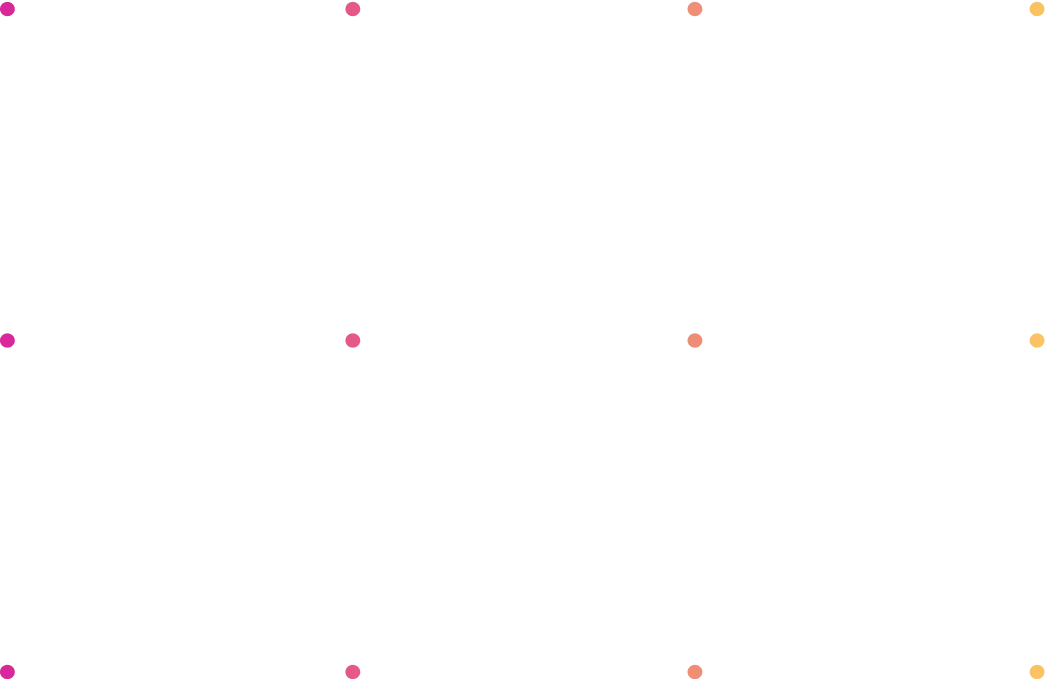Do you know the steps for designing a User Interface (UI)? Don't worry; it's your opportunity to learn it. User Interface design corresponds to creating a digital product composition, like animations, visual elements, screen design, content, etc. Today, we'll dive further into User Interface Design steps, including elements you must use and the best practices you must follow to achieve your business goal. Let's dive in!
What is User Interface Design?
UI Design is the process designers use to create the interface of a website or application. It involves designing the layout of digital products to ensure they are easy to use and navigate. UI Design includes creating every visual element the user might interact with on a device, such as buttons, icons, spacing, typography, and color schemes. UI design aims to simplify and make User Interaction simple and efficient.
On the other hand, the User Interface Design process encompasses designers' systematic approach to creating these user interfaces. This process typically involves several design stages, including research and detailed analysis, wireframing and prototyping, visual design, and user testing.
Every designer should consider the UI design principles when creating an interface, highlighting simplicity, consistency, contrast, hierarchy, and user feedback. Conversely, the UI fundamentals include Graphical User Interfaces (GUI), Command Line Interfaces (CLI), Voice-Controlled Interfaces (VCI), and gesture-based interfaces.
User Interface (UI) Elements
● Input Controls. These Graphical User Interface (GUI) components enable users to interact with software applications. Common examples of input controls include checkboxes, which allow users to select one or more items from a list of options; text fields, which enable users to enter text or numeric data; buttons, which trigger actions or events when clicked; option boxes, which allow users to select one item from a list of mutually exclusive options; data fields, which display or collect data; and switches, which toggle a setting or state between two options.
● Navigational Components. This element refers to the various User Interface (UI) elements enabling users to navigate a website or application. These include search fields, which allow users to search for specific content or information; pagination, which breaks up content into smaller sections and allows users to move between them; tags, which categorize content and make it easier to find; icons, which visually represent different functions and actions; and sliders, which enable users to adjust settings or values by sliding a control back and forth.
● Informational Components. Lastly, informational components provide users the data they need to interact seamlessly and intuitively with an interface. These components include a range of visual cues such as progress bars, message boxes, tooltips, and modal windows. Each of these elements has its unique purpose and helps to convey important information to the user in a clear and concise manner. For instance, icons often represent specific actions or functions, while progress bars can help users track the status of a particular task. Similarly, message boxes and tooltips can provide contextual information or guidance to the user, while modal windows are commonly used to capture user input or display important messages that require user attention.
Types of User Interfaces (UI)
● Command-Line. A command-line interface interacts with computers, runs programs, manages files, etc. This type of interface accepts input as a form of user command. Then, your computer has the task of running commands and delivering outcomes.
● Graphical User Interface (GUI). The graphical user interface allows users to interact with devices using images, symbols, icons, and other visual representations. Your UI desktop is the best example of GUI.
● Web User Interface (WUI). It aims to access software running on a remote server through a web browser. This type contains a set of menus and screens linked to managing their tasks. In this case, any kind of website is a perfect example.
● Natural Language Interface (NLI). This interface aims to interact with a device through natural voice or spoken human language. However, this type of interface gets complicated due to the ambiguity of human speech. Alexa, Siri, and Amazon are perfect examples of NLIs.
● Virtual Reality User Interface (VRUI). This interface can create a Virtual Reality (VR) environment using 3D graphical representations, including large screens, 3D input devices, and 3D head tracking. 3D game consoles and 3D TV are some examples of VRUI.
Steps for User Interface (UI) Design
Let's explore the UI Design process steps to craft a great end-user interaction.
1. User Understanding
After a solid and planned strategy, you should define and comprehend the values that support your users. Understanding each value helps you adjust the design requirements to the project's objective vision and user behavior and needs. You can consult the marketing material, sales, and marketing managers to create the client profile to achieve this. In this phase, designers and product managers analyze the product, send questions about the product for the user to answer, and select the user contact who is responsible for the project on the client's side.
2. Competition Research
The second step is to research, analyze the competition, and look for the latest trends, but always consider the guidelines developed by your client. The competitor's product list must integrate a detailed description, including strengths and weaknesses, good features, and interesting solutions. If the product already exists, don't worry; you must also create a detailed description.
This step helps you decide the general style of the product; in this case, following recurring themes or diversifying, but without delving into what fonts, graphics, and colors to use.
3. Sketch Out Process
The next step of this jourey is to sketch. As advice, you must use a board or paper to convert the collected information into the project vision. Share your Low-Fidelity prototypes with your user and ask for their opinions. It's a back-and-forth process for delivering an idea and receiving accurate feedback from users. Working on a prototype gives you more freedom to apply changes rather than on a real product.
You can ask yourself if the system is usable, how easy it is for a new user to navigate, and whether it provides the desired result. Also, you can search for people within your company and ask them to be your first test group. Remember to collect and document your workflow (including a User Workflow diagram) and progress through a presentation.
4. Design, Design, and Design
Now, you must focus on colors and fonts and experiment using different designs. It's important to test your prototype with a new group occasionally. It will give you a fresh look and provide new ideas on aesthetics and usability.
The design process is the longest step, as you have to create the screens and adapt your product to various screen sizes and layouts, add error messages, upload animations, etc. As a recommendation, you must consider if your product will also be used as a mobile app since it can influence the entire design and its initial strategies.
5. Solution Implementation
When a real user accepts your design, it's time to implement it on the website. Remember that the Front-End Development team participation is important from scratch. This step also includes creating a UX on both web and mobile, making some final UX corrections, and adding micro-interactions or other details you may have forgotten. Then, you must run a last review session with the stakeholders and development team to present the final product, respond to possible questions, and detect errors quickly.
6. Evaluation and Iteration
The final step of this UX trip is evaluating the final product. In this phase, you must guarantee absolute quality, considering that it can be an inherent step in the process, in addition to the usability test. Once your product is active, you must use user testing tools like Google Analytics and Hotjar to track the user journey and know exactly how the user flows.
Reminder: From time to time, you should check to see if everything is still working correctly and identify usability issues or areas needing improvement. Don't let too much time pass between usability testing processes.
How to Build Good User Interfaces (UI)?
It all starts with understanding your user's needs, including the comprehension of their values, abilities, trends, preferences, etc. Once you know your user, consider the following practices in UI design. You must keep your UI simple, avoid unnecessary elements, and use clear language in messages. The components included in the design should be coherent and basic. Hence, you must implement useful language patterns and good disposition throughout the website to facilitate efficiency.
Structure your website considering the page elements and their importance. Remember that carefully placing graphical components can help draw attention to the most important information and make it easier to scan and read. Plus, you must strategically apply white spaces, background color, and textures, trying to use elements that favor the interface appearance, using light, colors, texture, and contrast. In this same sequence, we can mention the typography to generate a perfect hierarchy and clarity, using different fonts, sizes, and text arrangements to help increase scalability, legibility, and readability. In terms of information, ensure that your webpage shares data like location, actions, status changes, or errors related to user activity. Using UI elements to communicate the status of the next steps is necessary to reduce user frustration.
Finally, you must analyze people's goals for your site in advance. It allows you to create default values that reduce the burden on the user. Plus, this recommendation has become important for forms, where you may have the opportunity to pre-select or fill out some fields.
Why is User Interface Design Important?
UI design has become a more critical part of the design process. A well-designed UI can greatly impact the product or service's success. Now, you can appreciate some important aspects highlighting the importance of the UI, the UI design process, and the UI design steps.
● Satisfaction. A well-designed UI design process can guarantee a seamless experience when interacting with a product or service. UI design aims to create intuitive, attractive interfaces that meet users' needs and expectations.
● Accessibility. Inclusive UI design aims to help disabled users access and use digital products effectively. An exhaustive UI design process and a good UI design methodology guarantee that anyone can interact with the product or service regardless of their capabilities.
● Identity. A consistent UI design aims to establish and reinforce a business' brand identity. Therefore, companies can create a uniform appearance in each digital product when incorporating brand elements into UI design.
● Conversions. A well-designed User Interface can generate higher conversion rates by guiding users through desired actions. In a few words, an optimized UI design process focuses on optimizing the User Interface to drive user engagement and conversions.
● Usability. The UI design process and the UI design methodology prioritize the product's usability, guaranteeing users can navigate and comprehend the interface easily. Usability is important in user satisfaction, retention, and overall product success.
● Costs. A well-planned UI design can help identify problems from scratch, reducing the need for costly and time-consuming subsequent changes. Investing in a solid UI design process and UI methodology allows you to save resources in the long term.
● Advantage. A well-designed and well-executed UI can differentiate a competing product by providing an excellent User Experience. Finally, a comprehensive UI design allows companies to stay ahead by continually improving the interface design through an iterative process.
UI design has a crucial role in the current digital field. When centered on design decisions and methodology, companies can create products that are more attractive, accessible, and easy to use. Considering a solid UI design process flow allows Product teams to achieve global success for a product or service in an increasingly competitive market, as well as user satisfaction and retention.
Conclusion
The User Interface Design can be extensive and complex task, but at the end of everything, it's a rewarding experience for the design team. With these key steps, you'll carry your ideas from short conceptual conversations to useful responsive websites that delight and engage potential users with their interactive elements. Also, it's important to know that each Product Development process will require different strategies and approaches. So, take your time to research to find the perfect tools and steps that work and align with your goal. The more User Interfaces you design, the more confident you will feel about the process of creating digital experiences to meet your business requirements